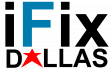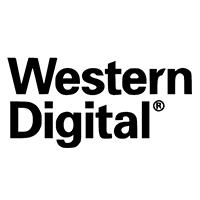Hard Disk Drive Data Recovery in Plano
Losing important data stored on a hard disk drive (HDD) can be a distressing experience. Whether it’s due to accidental deletion, hardware failure, or software issues, data loss can have severe consequences. In this article, we will explore the importance of data recovery, common causes of data loss, signs of a failing HDD, steps to take when facing data loss, DIY data recovery techniques, benefits of professional data recovery services, finding reliable data recovery services in Plano, factors to consider, cost considerations, choosing the right service provider, data recovery for different storage devices, preventive measures to avoid data loss, and more.
Experience technician working on your precious data. We work with extreme care and compaction on recovering your precious data. Some data are priceless and full of memory you do not want to lose. Some data are work related, school related, business related, clients photos if you are a photographer, some have photos of lost family member, some have bitcoin information on their hard drive and so on.
We help our client to recover data from the
- bad hard drive
- hard drive making noise
- formatted hard drive
- corrupted hard drive
- hard drive not recognizing
Preventive Measures to Avoid Data Loss
Taking preventive measures can help minimize the risk of data loss:
- Regular Data Backup
- Automated Backup Solutions
- Cloud Storage Options
- Power Surge Protection
- Uninterruptible Power Supply (UPS)
Signs of a Failing Hard Disk Drive
Recognizing the signs of a failing HDD can help you take timely action and potentially prevent complete data loss:
- Strange Noises
- Clicking or Grinding Sounds
- Slow Performance
- Frequent Freezing or Crashing
Steps to Take When Facing Data Loss
If you encounter data loss, follow these steps to increase the chances of successful data recovery:
- Stop Using the Drive
- Minimize Read/Write Operations
- Assess the Situation
- Identify the Cause of Data Loss

Types of hard drive we provide work on are:
- internal hard disk drive data recovery
- external hard disk drive data recovery
- 2.5″ hard disk drive data recovery
- 3.5″ hard disk drive data recovery
- MacBook pro hard disk drive data recovery
- MacBook pro solid state drive data recovery
- MacBook air solid state drive data recovery
- MacBook air logic board data recovery
- iMac storage data recovery
- computer hard drive data recovery
- laptop hard drive data recovery
- solid state drive data recovery
- m.2 solid state drive data recovery
- nvme m.2 solid state drive data recovery
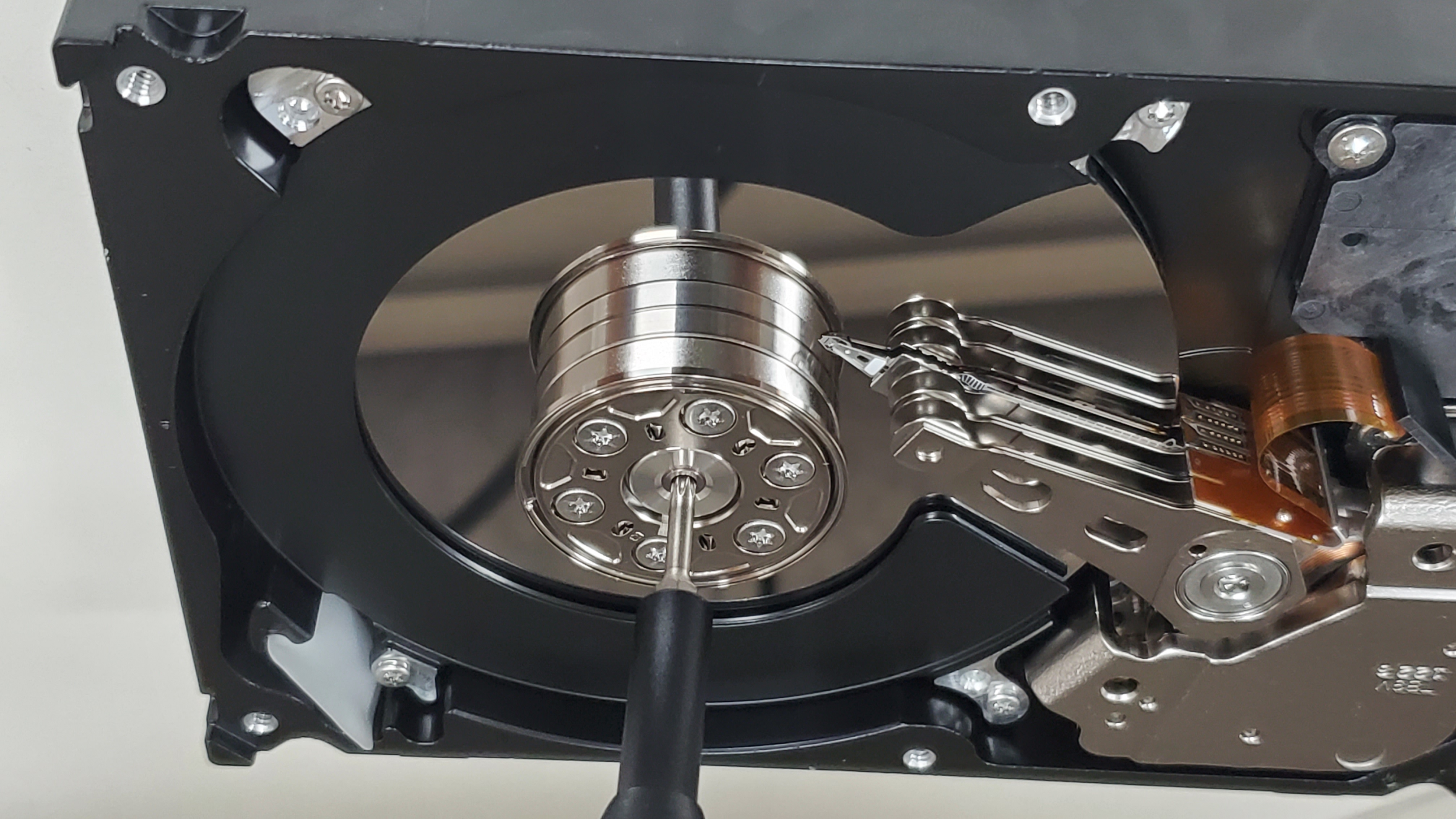
Certified Technicians, Computer Engineering Graduates, Same Day Service, 60 Days Warranty on all the parts
Data loss can be a daunting experience, but with the right knowledge and resources, you can mitigate its impact. Understanding the importance of data recovery, recognizing signs of HDD failure, and taking appropriate steps can increase the chances of successful data retrieval. Whether you opt for DIY techniques or seek professional data recovery services in Plano, safeguarding your precious data should be a priority.
WHY iFIXDALLAS?
iFixDallas is a renowned IT service center specializing in the repair and maintenance of electronic devices. We offer a comprehensive range of services for leading brands like Apple, Microsoft Surface Pro, Windows, Linux, Samsung, HP, iPhone, iPad, PC computers, Dell, consoles, data recovery, virus removal, website design, technical support, and IT consulting. Serving Dallas, Little Elm, McKinney, Frisco, The Colony, Prosper, Celina, Carrollton, Richardson, and other cities within the Fort Worth Dallas (DFW) region, we prioritize the security and privacy of your devices and data.
Our certified technicians possess extensive experience with PC computers and Apple Mac devices, ensuring high-quality workmanship. With meticulous device inspections and targeted solutions, we address specific issues efficiently. We also excel in servicing and repairing Apple products, Android devices, Ultrabooks, gaming laptops, and more, while providing data recovery and backup services. iFixDallas is committed to fast, affordable, and top-notch services, backed by certified technicians who guarantee your satisfaction. Whether you need technical support, IT consultancy, or any other IT-related assistance, rely on iFixDallas as your trusted partner. Contact us today to experience our unparalleled expertise and customer dedication.

We provide Hard Disk Drive Data Recovery in Plano and in all these zip code and city in Dallas: 75201, 75202, 75203, 75204, 75205, 75206, 75207, 75208, 75209, 75210, 75211, 75212, 75214, 75215, 75216, 75217, 75218, 75219, 75220, 75221, 75222, 75223, 75224, 75225, 75226, 75227, 75228, 75229, 75230, 75231, 75232, 75233, 75234, 75235, 75236, 75237, 75238, 75240, 75241, 75242, 75243, 75244, 75246, 75247, 75248, 75249, 75250, 75251, 75252, 75253, 75254, 75260, 75261, 75262, 75263, 75264, 75265, 75266, 75267, 75270, 75275, 75277, 75283, 75284, 75285, 75287, 75301, 75303, 75312, 75313, 75315, 75320, 75326, 75336, 75339, 75342, 75354, 75355, 75356, 75357, 75358, 75359, 75360, 75367, 75368, 75370, 75371, 75372, 75373, 75374, 75376, 75378, 75379, 75380, 75381, 75382, 75389, 75390, 75391, 75392, 75393, 75394, 75395, 75397, 75398,
Dallas county, Tarrent county, Denton County, Collin County, Kaufman County, Rockwall County, Addison, Balch Springs, Carrollton, Cedar Hill, Coppell, Dallas, Desoto, Duncanville, Garland, Grand Prairie, Hutchins, Irving, Lancaster, Mesquite, Richardson, Rowlett, Sachse, Seagoville, Sunnyvale, Wilmer, Arlington, Keller, Euless, Hurst, North Richland Hills, Colleyville, Bedford, Saginaw, Haltom City, Crowley, Lake Worth, Watauga, Benbrook, Richland Hills, White Settlement, Kennedale, Forest Hill, River Oaks, Everyman, Pantego, Kaufman, Forney, Terrell, Kemp, Crandall, Scurry, Talty, Post Oak Bend City, Oak Ridge, Oak Grove, Grays Prairie, Elmo, Rosser, Cottonwood, Denton, Lewisville, Flower Mound, Little Elm, Argyle, Aubrey, The Colony, Sanger, Corinth, Justin, Roanoke, Pilot Point, Highland Village, Krum, Lantana, Cross Roads, Ponder, Hickory Creek, Trophy Club, Lake Dallas, McKinney, Frisco, Plano, Farmersville, Nevada, Parker, Weston, Allen, Melissa, Lucas, Saint Paul, Westminster, Princeton, Murphy, Lavon, Lowry Crossing, Anna, Fairview, Blue Ridge, New Hope, Las Colinas, Hebron
FAQs
- Can I recover data from a physically damaged hard disk drive?
- In some cases, data recovery is possible even from physically damaged HDDs. Professional data recovery services employ specialized techniques and cleanroom facilities to recover data from such drives. It’s best to consult with experts for a thorough evaluation.
- Can data recovery services retrieve deleted files?
- Yes, data recovery services can often retrieve deleted files. Even after deletion, the data may still reside on the drive until overwritten by new data. Prompt action and professional expertise can increase the chances of successful recovery.
- Is DIY data recovery recommended for all situations?
- DIY data recovery techniques are suitable for minor data loss situations, such as accidental deletion or software issues. However, in cases of severe data loss, physical damage, or complex scenarios, professional data recovery services are recommended for the best chance of successful recovery.
- How long does the data recovery process usually take?
- The duration of the data recovery process depends on various factors, such as the complexity of the data loss, the extent of damage, and the workload of the service provider. It’s best to consult with the chosen service provider for an estimated timeframe.
- Is it possible to recover data from an encrypted hard disk drive?
- Data recovery from encrypted HDDs can be challenging, especially if the encryption keys or passwords are unavailable. However, with proper authentication and expertise, professional data recovery services may still be able to retrieve data from encrypted drives.
- Can data recovery services retrieve data from solid-state drives (SSDs)?
- Yes, professional data recovery services have specialized techniques to recover data from SSDs. However, the process may differ from HDD recovery due to the inherent differences in storage technology. It’s important to choose a service provider with experience in SSD data recovery.
- Are data recovery services expensive?
- The cost of data recovery services can vary depending on several factors, including the complexity of the data loss, the storage device type, and the chosen service provider. It’s advisable to inquire about the cost structure and options before proceeding with data recovery.
- What precautions should I take after data loss to maximize the chances of recovery?
- After experiencing data loss, it’s crucial to stop using the affected storage device to prevent further damage or data overwriting. Avoid attempting DIY recovery techniques that might worsen the situation. Instead, consult with professional data recovery services for proper evaluation and recovery procedures.
- Can I recover data from a formatted hard disk drive?
- In some cases, data can be recovered from a formatted HDD. However, the chances of successful recovery depend on factors such as the formatting method used, subsequent data writes, and the recovery techniques employed. Professional data recovery services can provide a thorough assessment and guidance.
- How can I protect my data from future loss?
- Implementing a comprehensive data backup strategy is crucial for protecting your data. Regularly back up your important files to external storage devices or cloud-based solutions. Additionally, practice safe computing habits, such as using reliable antivirus software, avoiding suspicious downloads, and maintaining a stable power supply to minimize the risk of data loss.